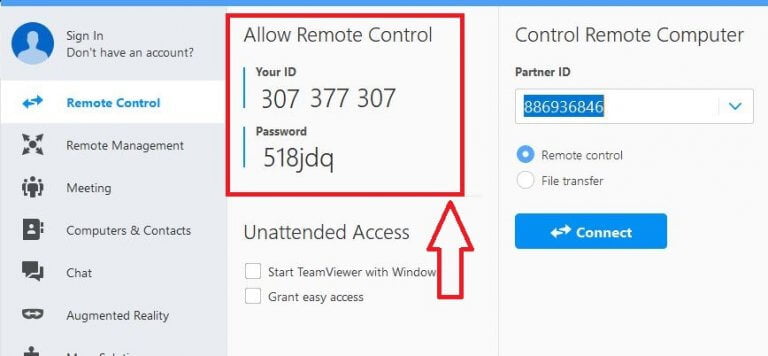First of all, download TeamViewer.
Before sending the code, make sure that ” Full interaction ” is enabled. Normally it is on by default). But to be sure, you can check that it is enabled in the following way.
- You can check whether “Full interaction” is enabled by the option
Click on –>> “Extras” –>> “Options”
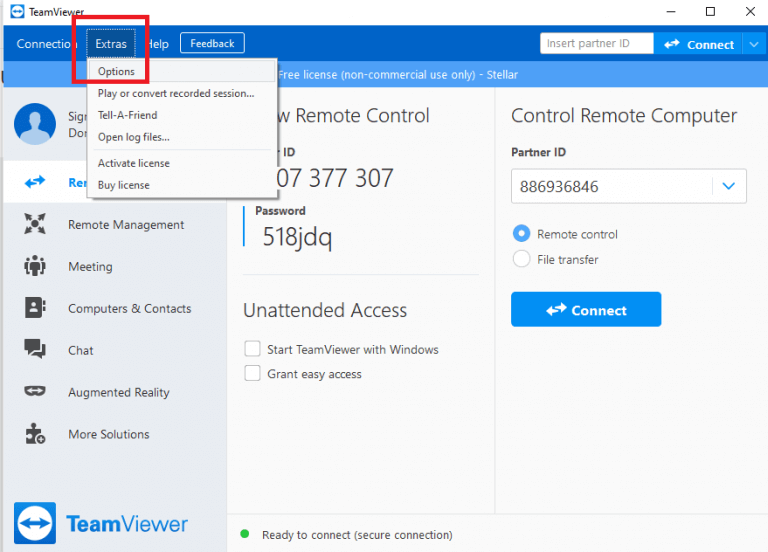
- Then click on –>> “Meeting” –>> select “Full interaction” — then click on “OK”.
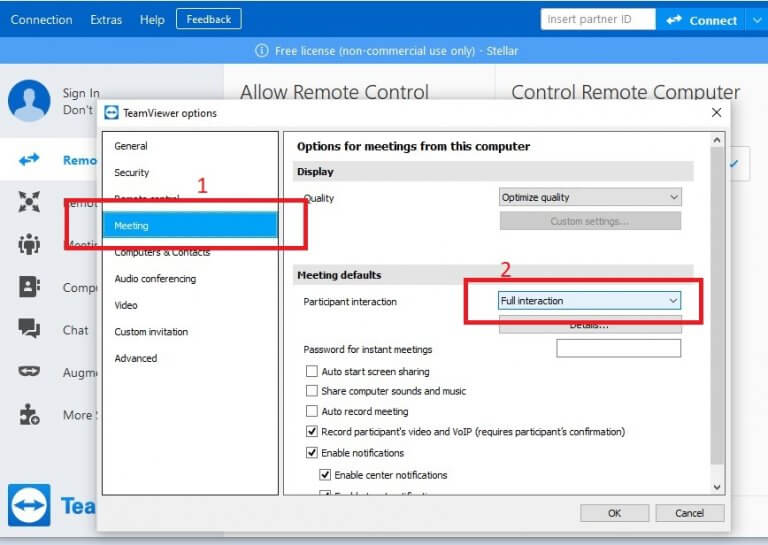
- Also Check with “Advanced”
Extras –> Options –> Advanced –> Click on “Show advanced option”
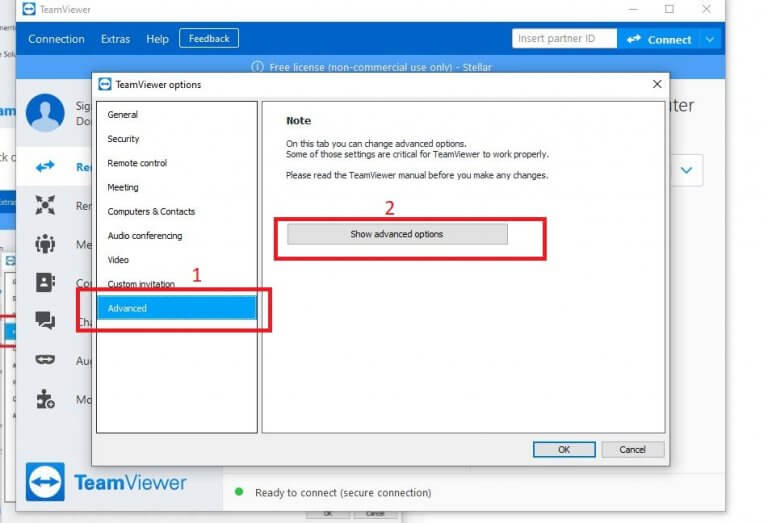
- Once you clicked “Show advanced options”, you will get below mentioned screen.
Here select “Full Access ” then click “OK”
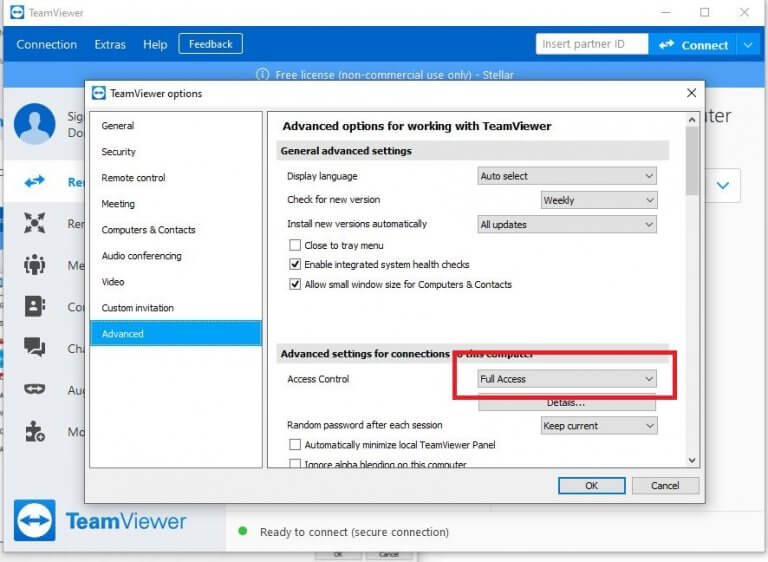
- Then send us the code marked in red in the picture below (“Your ID” and “Password”)