Please, your data are on the data carrier in your package.
Your data may be delivered either on a 3.5′ External Hard Drive, a 2.5′ Portable Hard Drive or an USB stick. Click on the item you received to read how to get access to your data.

3.5′ External Hard Drive
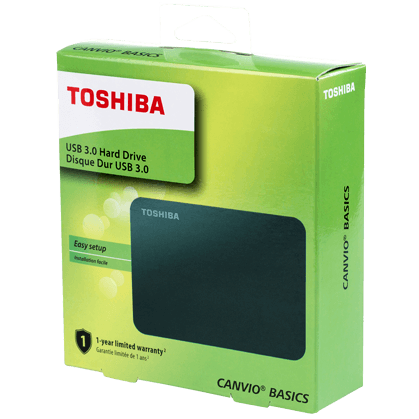
2.5′ Portable Hard Drive

USB stick
3.5′ Externe harde schijf
To access data just unpack the device and connect to your computer with the USB cable.
1. Please open the carton box. Package contents are:
- 1x USB 3.0 SATA enclosure with hard disk inside;
- 1x external power supply (12V, 2A);
- 1x USB 3.0 cable;
- 1x screw driver;
- 1x user manual.

2. Please read the User Manual. Follow the safety instructions and installation steps.
3. Connect the external case to power adapter and plug it into the socket.


4. Connect the USB cable to the external case and to you computer. Turn on the external case by switching the button on at the front side. Flashing LED light indicates that device is in use.


5. The disk is now automatically recognized by your computer and you have access to your data.
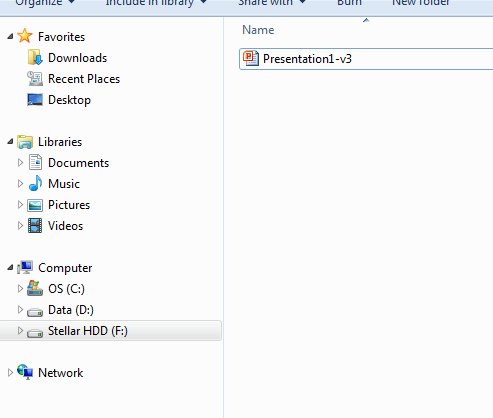
- Also Check with “Advanced”
Extras –> Options –> Advanced –> Click on “Show advanced option”
2.5′ Portable hard drive
To access data just unpack the device and connect to your computer with the USB cable.
1. Please open the carton box. Package contents are:
- 1x USB 3.0 SATA Enclosure with HDD inside;
- 1x USB 3.0 cable;
- 2x Support folders.
- Once you clicked “Show advanced options”, you will get below mentioned screen.
Here select “Full Access ” then click “OK”
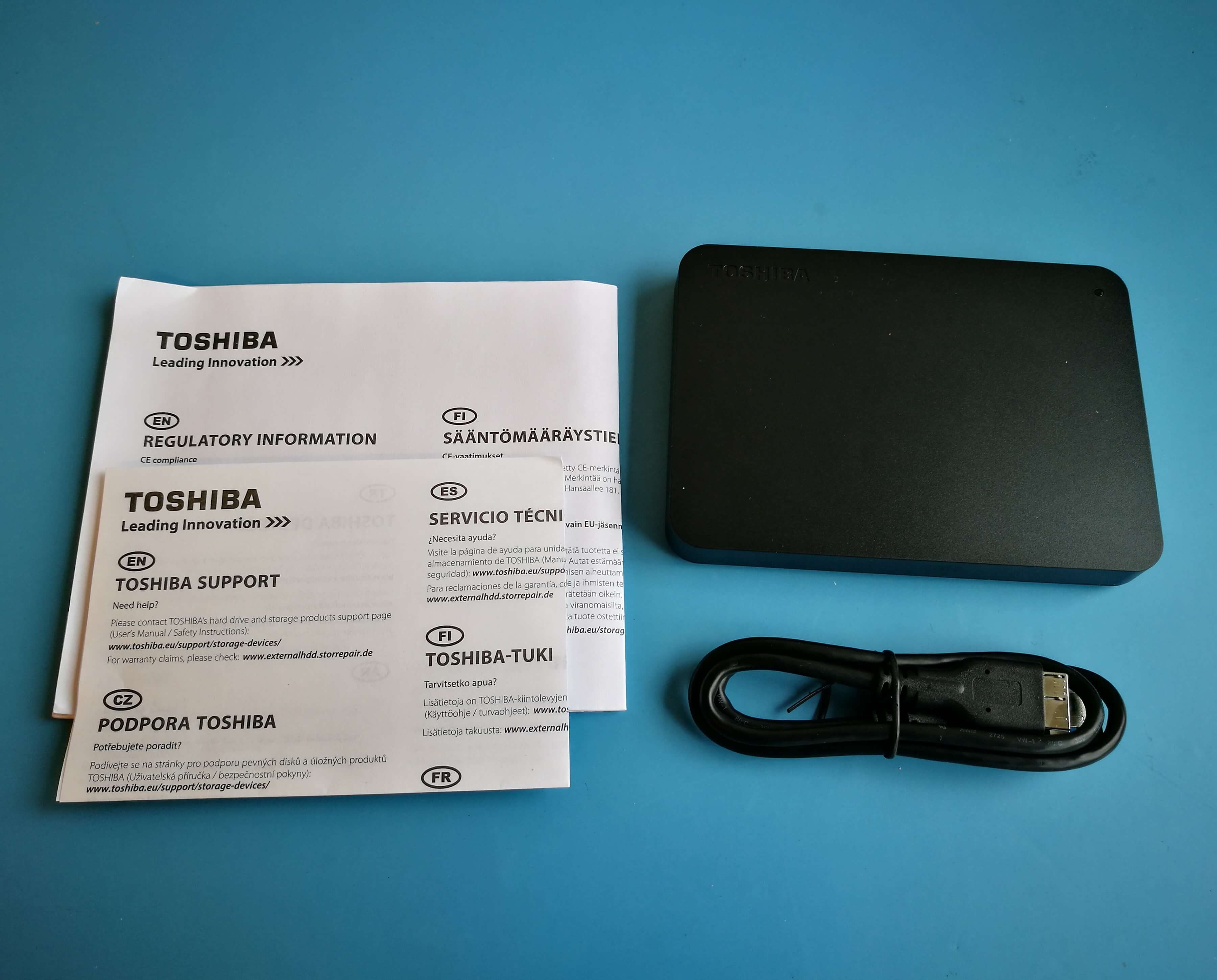
2. Connect the USB cable to the external case and to you computer. No software installation is required, it is a simple plug-and-play operation. Blue LED light indicates that the drive is in use.

3. The disk is now automatically recognized by your computer and you have access to your data.
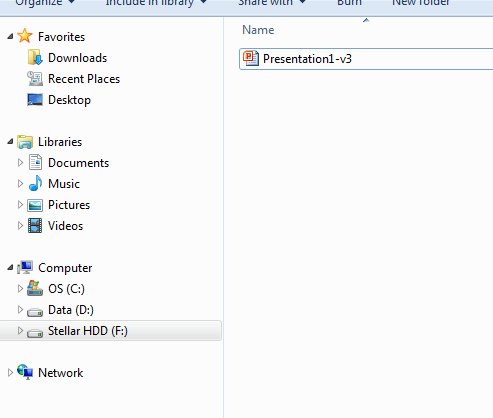
USB-stick
1. Remove the USB stick from the package. Contents are:
- 1x Plastic case;
- 1x Stellar USB stick.

2. Connect the USB stick to your computer and click on “My Computer”. Driver installation is not necessary. Your device will be directly recognized and you have access to your data.
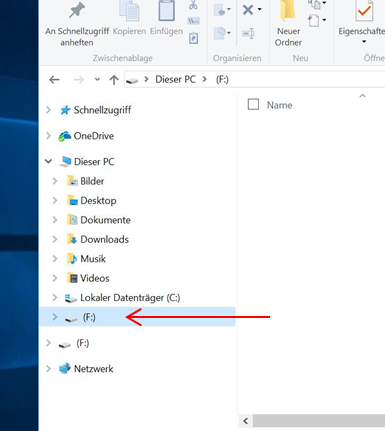
If you have any questions, please call us.
Wij doen ons uiterste best om u zo goed mogelijk te helpen. Uw tevredenheid is ons succes.
Al meer dan 25 jaar wereldwijd én in Nederland.
Hartelijk dank!
Met de meest vriendelijke groet,
Het team van Stellar® Data Recovery
Toshiba CANVIO is a trademark of Toshiba America Electronic Components, Inc.
LogiLink® is a trademark of 2direct GmbH.



