Are logical data recovery attempts always without risk? No, attempts to recover data by using only logical data recovery software tools, the so-called ‘logical data recovery’ is not at all without risk. In this article, you will find explanations and professional guidelines on the dangers of using logical data recovery tools. You will learn how you can minimise those risks and prevent fatal data loss while performing logical data recovery.
Misconception About Logical Data Recovery
It is a widespread misconception that working with logical data recovery software is always safe and that you can perform them without the risk of fatal data loss.
What is Fatal Data Loss?
Data loss is fatal when you destroy the magnetic information. On the picture beneath you can clearly see how an attempt to recover data through a logical recovery has resulted in the destruction of a large part of the magnetic layer on the surface of the platter. The information stored in this section of the magnetic layer has been destroyed and has, therefore, become unrecoverable. You can click on the picture for a larger image. Furthermore, the resulting damage is so severe that it prevents the head from reading the other parts of the platter as well.
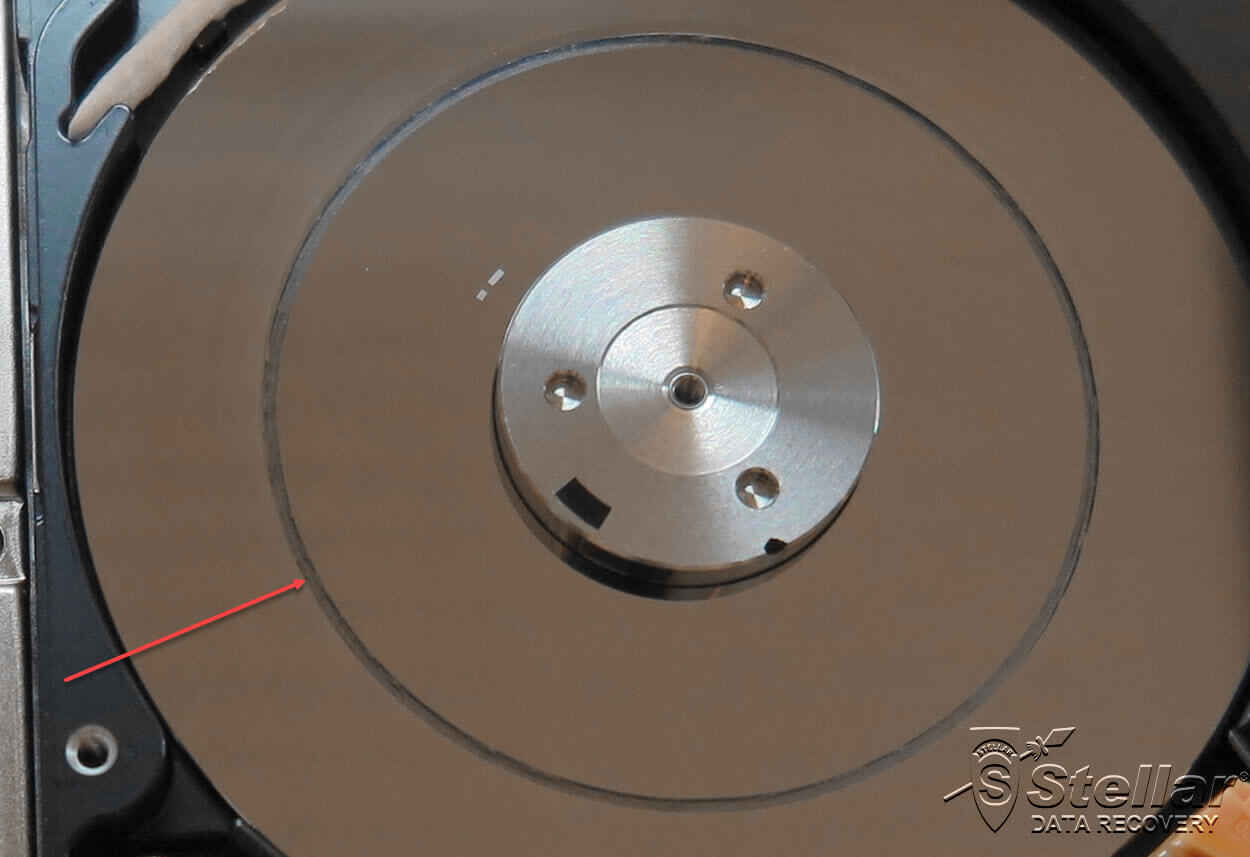
Grinded magnetic data layer of a hard drive disk as a result of a wrongly deployed logical data recovery technique.
On the platter of this hard disk drive, a considerable part of the magnetic layer has been ground away by the read/write head.
This damage occurs when someone attempts to obtain access to the information stored on the surface of the platter, and when the hard disk drive reacts slowly as a result of small physical damages to the magnetic layer on the surface of the platter. We refer to this as ‘physical bad sectors’.
The damage as shown in the picture occurs instantly.
‘Physical Bad Sectors’, What Are These?
Any nanoscopic physical damage on the magnetic layer on the surface of a hard disk drive is referred to as ‘physical bad sectors’. The information contained in the magnetic particles is not readable by the read/write head. This is because the head is not allowed to glide smoothly over the magnetic layer on the surface of the hard drive’s platter.
Usually, the firmware of the hard drive has already copied the information that was stored in the bad sector and placed it onto another part of the magnetic layer somewhere else on the surface of the platter. It allows the head to skip the damaged area and to get the information from that new spare area of the drive.
How Do Bad Sectors Occur?
The damage may occur when a minuscule dust particle or a particle of smoke that enters the hard disk drive and gets pinched between the read/write head and the platter while turning at high speed. The dimensions of the head are impressive. A minuscule dust or smoke particle can cause a bad sector. The Physical bad sectors on the hard disk drives are visible with the help of a nanoscope.
Bad sectors may also be the result of a power interruption or a power fluctuation. For example, a suddenly switched off the power supply, unstable connectors, a solar storm causing power fluctuations, etc.
How Small Is Small?
Tom’s Hardware makes a comparison of the head with an aircraft. With a width of less than a hundred nanometers and a thickness of about ten nanometres, it flies above the platter at a speed of up to 15,000 RPM, at a height that’s the equivalent of 40 atoms. If you start multiplying these infinitesimally small numbers, you begin to get an idea of their significance.
Consider this little comparison: if the read/write head were a Boeing 747, and the hard-disk platter was the surface of the Earth:
- The head would fly at Mach 800
- At less than one centimetre from the ground
- And count every blade of grass
- Making fewer than 10 unrecoverable counting errors in an area equivalent to all of Ireland.

Why Do Heads Skip The Bad Sectors?
The reason is that these bad sectors do not have a smooth, flat surface and are rough and edgy. Which results in high impact collision between the read/ write head, the platter or a dust particle.
The head will protect itself and will ‘fly over’ a bad sector; it will process information from a new area or a different area on the platter itself.
Do NOT Try To Read Bad Sectors!
With all the insights, you understand that there is an increased risk of further damage to the bad sector. The head is most fragile, and if you use any brutal force to make it read the information in the bad sectors, it will certainly do more harm than good.
Brutally forcing the head to read a bad sector is exactly what you do when you instruct your software to make a ‘full surface scan’, or a ‘clone’ or an ‘image’ of the hard disk drive. Because the head cannot get access to the information in the bad sector, the software instructs the head to try again, and again, and again… until the head is severely damaged and is grinding the surface of the platter. It can happen within a minute or less. The disastrous result is shown in the picture of the hard drive platter above.
The Professional Approach Is The Only Approach
A hard disk drive with physical bad sectors should be treated in a cleanroom environment by experienced professional data recovery technicians. Data recovery specialists take great care and caution and work with specialised and very expensive hard and software tools. It is the only environment in which a hard disk drive with bad sectors should be treated.
Logical data recovery software is not the right tooling to apply on hard disk drives with physical bad sectors.
Standard data recovery software tools are unsuitable for hard disk drives with bad sectors. The forced use of these tools on damaged hard disk drives can cause irreparable harm to the hard disk drive’s magnetic platter surface and result in fatal data loss as a consequence.
General Rule
So now, knowing all this, what should you do?
With a hard disk drive with physical bad sectors:
- Do Not make a surface scan
- Avoid making a clone or an image
- Try not to use data recovery software
These tools force the heads to read bad sectors and create irreparable damage to the magnetic surface leading to data loss.
Guidelines
Get information about the hard disk drive before making a decision. For example, ask the customer what he or she can tell you about the cause of the data loss.
Please do not switch on the hard disk drive and/ or connect it when you have the following information:
- the hard disk drive makes a clicking sound, a beeping noise
- when there is no sensation (movement) at all in the hard drive
- when the laptop/drive has fallen
- the system was working slower day by day and later entirely gone
- Power cut while working and then no access to the PC/laptop/etc.
- A USB hard drive disk; disconnected while data transfer was in process and now no access to the drive
- someone tried to repair the drive with CHKDISK and then drive lost access
- PC/laptop failed while working and not accessible afterwards
- Numerous times the system crashes despite the RAM is fine.
- While installing the OS, the process stops in between and does not allow you to complete the installation.
- Water damage,
- smoke damage, burns, etc.
In general, you can SAFELY perform logical data recovery with the software tool in the following scenarios:
- the customer has deleted his data
- the client has installed a new operating system and thereby lost his data
- a virus
- a deleted partition
- the client has formatted his HDD
But please always stay close, watch and listen and stop working on the drive when you notice:
- Sometimes these drives, although they seemed to be ok, contain bad sectors. If the cloning process progress bar is not moving or is moving very slowly or hectically, then you should immediately stop the cloning process and disconnect the drive.
- If the software fails while scanning (perhaps generating an error message) then immediately stop and disconnect the drive.
- Whenever you start the cloning/imaging/recovering process and the device fails while you do so, then immediately, stop and disconnect the drive. In all the above cases send the hard disk drive to a Stellar Data Recovery Laboratory.
In all the above cases send the hard disk drive to a Stellar Data Recovery Laboratory.
Important remarks:
- Before executing a logical recovery, make sure that all the connection points of the docking station are firmly connected. Any loose connection can cause disruptions which can create bad sectors on the drive.
- NEVER recover the data on the same drive you are recovering from.
A juridical note on irresponsible risk-taking in the professional services business
Switching on a damaged hard disk drive and forcing the heads to read bad sectors (with logical data recovery software, cloning software or drive scanning software). Will most probably lead to fatal data loss, it would be highly exceptional if it does not. In case you have managed to successfully recover the data from a hard disk drive that has bad sectors with the help of data recovery software you are indeed lucky. However, after reading this article, it will be clear to you that this success came with a huge risk. If you are working in the professional services industry, taking such risks can be classified as irresponsible behaviour.
When it comes to professional services, you should not take such risks with your customer’s data.
About the author







