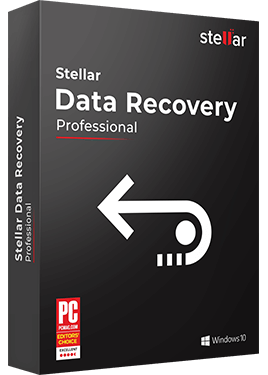One of the most common problems that can occur within your computer is the problem with your storage device itself and may prevent you to access your meaningful data. Due to file system corruption, virus/ trojan attack, registry damages and many
other, primary hard drive partitions may become RAW and a RAW Data Recovery is necessary to get back your data.
The same thing can also happen with your external hard drive become RAW, suffering from logical damages. Once the internal or external hard drive turns into RAW, you’ll not be able to access RAW partition or drives neither able to access
your computer. Common fixes include formatting RAW hard drives but it involves risk of permanently erasing your data. Below is the simple error message that can be seen whenever you try to access RAW drives:
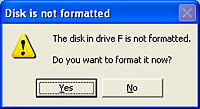
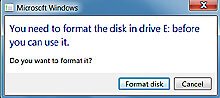
Some popular error messages listed below that appears when the drive becomes RAW:
- windows cannot access the disk
- external hard drive not recognized
- the type of the file system is raw
- chkdsk is not available for raw drives
Why Drives became RAW?
There are multiple reasons involved in making healthy partition or Drive into RAW. Healthy partition acts as the controller of your computer device and monitors all the input and output request. Due to installing malicious third-party programs or bad handling file system, drive or partition or file system became RAW.
Solutions
- You send your case to Stellar® data recovery lab, and our engineers will perform the RAW recovery for you.
- You perform the RAW recovery yourself with the help of professional (Pro) data recovery software from Stellar®.
Send to Lab
Please register your case for a free diagnosis by calling us or sending us an email. Or register directly through the blue button. These cases normally are priced in the Logical Damage category. See Pricelist.
Direct registration for a free diagnosis
Recover RAW Hard Drive Partitions yourself
However, Stellar Data Recovery Professional for Windows can perform RAW Data Recovery and recover RAW hard drive partitions as well as gives you a preview of recoverable files in real time. ‘Raw Recovery‘ scan is good at looking through each sector of the selected drive to recover traces of lost or deleted information. It reads file signatures to recover data. All the recovered files are listed in the main interface according to their corresponding file types.
RAW Data Recovery
Raw Data Recovery’ is usually the last resort if your drive is severely corrupt. Go through the video to use the “Raw Recovery” feature of Stellar Windows Data Recovery-Professional:
Follow the detailed steps given below:
- Run the Stellar Windows Data Recovery – Pro software on your system.
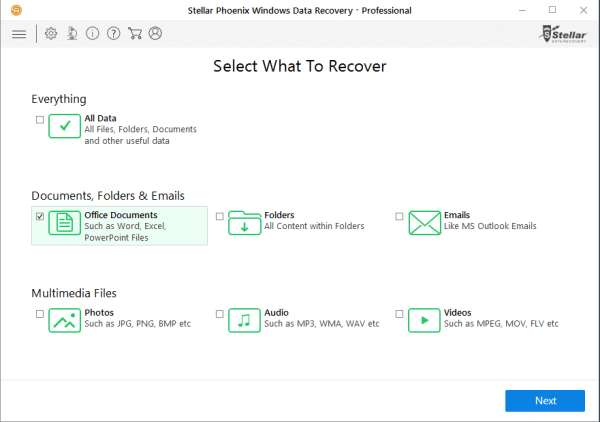
- Click on the ‘Advanced Settings’ option as shown below.
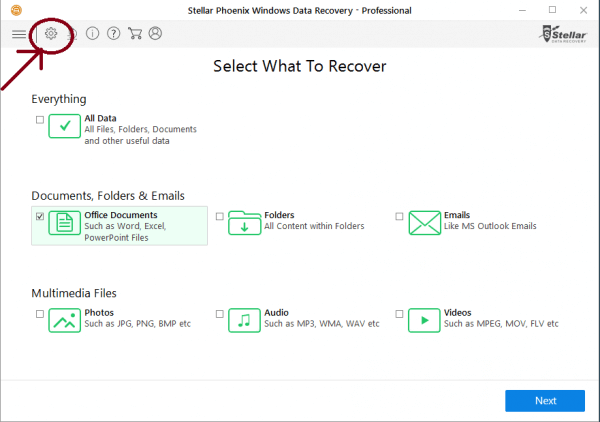
- In the ‘Advanced Settings’ option, you have to select ‘Add Header’ option as shown above.
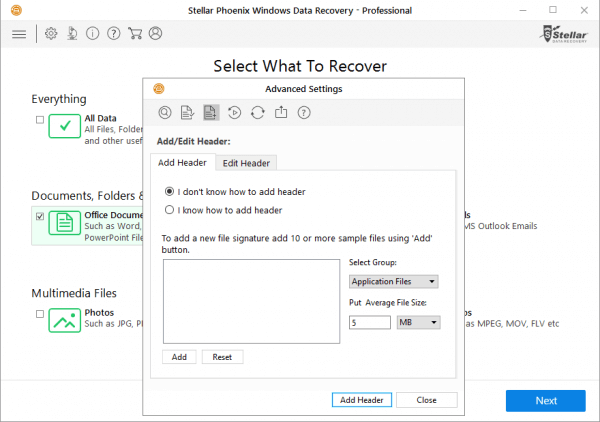
- Here, you get two options:
- Whether you can Add Header if you know it.
- Else, you can select I don’t know how to Add Header option.
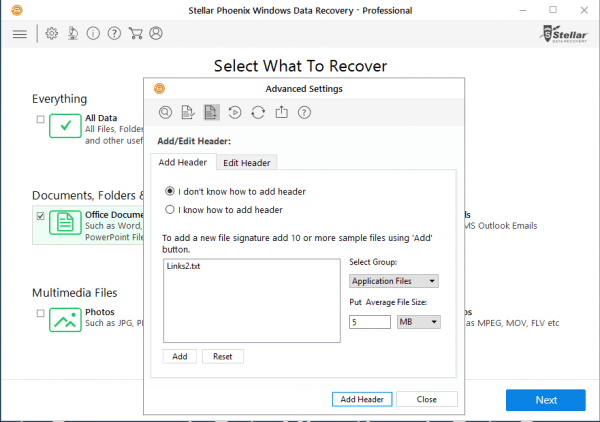
- You can add up to 10 File Signature as per your requirement and resume the recovery process for saving your file for re-use.
Do-it-Yourself
Stellar Data Recovery Professional
Stellar Data Recovery Professional is the #1 do-it-yourself data recovery software that helps you to easily recover deleted files & folders, missing or corrupt partitions and even accidentally formatted hard drives.
About the author